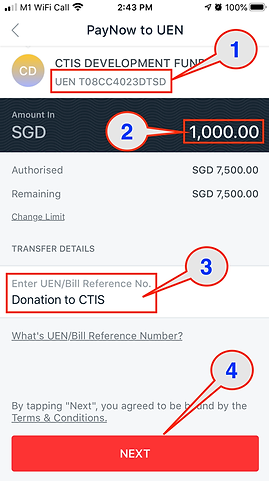Guidelines for Payment by PayNow
With effect from 15 June 2020, CTIS accepts payments for the Course Contributions, Event Contributions, Subscription to Friends of CTIS and all donations by PayNow mode (electronic funds transfer via mobile phone and online method).
Please read and understand the guidelines before choosing to make payments by PayNow.

Friends and Donations
If you are making a donation to CTIS Development Fund or paying the annual membership for Friends of CTIS using PayNow mode of payment, please follow the guidelines provided below:
-
Open up your bank's mobile application.
-
Select PayNow.
-
Select Unique Entity Number (UEN) and enter T08CC4023DTSD.
-
You should be able to see the entity name as CTIS Development Fund.
-
Select Make a Transfer.
-
Enter the payment amount.
-
Then, key in Donation to CTIS or Friends of CTIS in the UEN/Bill Reference No.
-
Select Next and confirm the transfer.
-
Take a screenshot or share the information of the transaction to us, by sending an email to admin@ctis.sg along with your mailing address, so that we can send you a receipt for the payment.
-
For more information, please call us at 6902-8700 or email us at admin@ctis.sg.
-
Please note that this procedure is only for making donations or paying the annual membership for Friends of CTIS.
-
Do not use this UEN number for making payment for Course/Event Contributions, Library Membership, Fines and/or Purchase of Books.
-
Payment made by PayNow is Not Refundable and Not Transferable.
Course/Event Contributions
All students who wish to pay their Course/Event Contributions to CTIS using the PayNow mode of payment must familiarise themselves and comply with the terms and conditions provided below:
-
You must register with CTIS your wish to use PayNow in making Course/Event Contribution payments to CTIS. Please use the Registration Form for this purpose - complete the form, sign it and submit the form to the CTIS Coordinator.
-
You agree to keep confidential and not disclose CTIS' PayNow account number (which will be provided to you upon your registration with CTIS) to anyone.
-
Your payment via PayNow must include your a) Full Name, b) Student Code. and c) the Course/Event Code which you are attending.
-
Upon effecting the payment by PayNow, you must, on the same day, send an email to the CTIS Coordinator (at their email as advised by CTIS from time to time) to inform the amount and purpose of your payment.
-
The student is responsible to make arrangements to collect the receipt of payment for Course/Event Contribution within 7 days of the payment by PayNow.
-
There shall be no refund or carry forward to future course module of any payment by PayNow.
-
Any unidentified monies (if points 3 and 4 above are not complied with) received by CTIS via PayNow will be considered as a general donation to CTIS.
-
PayNow payment is not acceptable and may not be made for Library Membership / Fines / Purchase of Books. Any payment received via PayNow for such reasons shall be considered as general donation to CTIS.